An Introduction to Xbox One Controllers
If you are a PC Gamer or play games on your Xbox Console, chances are you would be either using a Series X Controller on Xbox One or would know friends who use one of them. Good Xbox Controllers are in general some of the most popular peripherals for PC Gamers (who constitute 62% of all gamers worldwide). That’s a very big market for Xbox and with each generation the controllers get better than the last.
The Xbox controllers are widely regarded as the best controllers in the market for gaming on PC and on Xbox Consoles right from the days of the Xbox 360 which launched in the year 2005. Since then Microsoft released Xbox One controllers which until very recently were among the best controllers for playing on PC. In fact, if you boot up any game on the PC even today, you will notice that the controller layout page invariably shows an illustration of a Series X Controller on Xbox One controller for new games or Xbox 360 controller for older games.
2005-2013: Xbox 360 & Xbox One Controllers
Xbox controllers gained traction for PC with the launch of the Xbox 360 wired controller for PC. Lots of gamers to this day use those controllers and prefer them over all other controllers due to low input lag and the amazing in-hand feel of the controller. With the launch of Xbox One in 2013 Xbox introduced the next generation of controllers which felt revolutionary at the time. The analog sticks had micro textured grips on the edges which helped prevent thumb slippage. The analog sticks needed 25% lesser force to move and the dead zone was tightened to the extent that even the slightest touch of the stick could be detected. The D-Pad was redesigned too and registered distinct presses. The trigger and bumper buttons on the Xbox One Controllers were completely different than those on the Xbox 360 Controllers. Finally, the Micro USB Port on the top of the controller meant that the Xbox One controller could easily connect to the PC and other devices.
With all these new and improved features, the Xbox One Controllers were an instant hit with PC Gamers who like playing games with Controllers. Microsoft launched many designs and themes for the Xbox One Controller thus creating a very wide variety of options to suit gamers of different genders and age groups. Xbox also launched a service called Xbox Design Lab with which gamers could decide the color scheme for their controllers. The service was a major hit and all social media websites were full of gamers sharing pictures of their beautiful customized controllers.
2015: Xbox Elite Series 1
The Xbox One generation of controller also brought the launch of the Xbox Elite Controller widely regarded as one of the best controllers of all time. The controller has interchangeable analog sticks, D-Pads and 4 additional back paddles at the back. These controllers were very customizable. You could tweak dead zones, analog stick sensitivity as well as change button mapping using the Xbox Accessories App on PC and Xbox One Consoles. You could also load and keep multiple profiles on the controller for different games. All these features were revolutionary in the year 2015 when the first iteration of the Xbox Elite Controller launched.
2016: Second Iteration of Xbox One Controller
The second iteration of the very successful Xbox One Controller came with the release of Xbox One S consoles. These controllers added Bluetooth to the controllers which meant they could connect wirelessly to PC’s (without needing a wireless adapter), with tablets and mobile phones and all other devices that support Bluetooth. The Bluetooth addition to the controller helped the sales of the Xbox Controllers to pick up dramatically since these controllers could be used in so many applications.
2019: Xbox Elite Series 2
In the year 2019 Microsoft launched their successor to the very successful Xbox Elite Controller. This controller was named the Xbox Elite Controller Series 2. This controller added an additional Share button on the front of the controller and also looked a lot softer than the original Xbox Elite Controller. The handles on the Elite 1 Controller made way for a textured, rubberized grip wrapped all the way around the controller’s wings. The triggers now got a textured surface which gave a very good feel. Players can customize the resistance of analog sticks with the included key. This helps players adjust their aim more precisely. The Elite 2 Controller also is the only Xbox Controller that contains internal rechargeable batteries with excellent battery life. The controller needs to be placed in its box and a USB-C cable plugged behind the box and the controller starts charging its batteries. Alternately, you can also charge the batteries while playing using a USB-C cable that can be plugged into the console itself or any other power source.
2020: Xbox Series Controller
In the year 2020 Microsoft released the third revision to the Xbox One Controller in the form of the Xbox Series Controllers bundled with the new Xbox Series S and Xbox Series X Consoles. These controllers are backwards compatible with all Xbox One Consoles (Xbox One, Xbox One S, Xbox One X). It has a slightly smaller body when compared to the Xbox One Controllers and features a USB Type C connector in place of the Micro-USB connector found on Xbox One Controllers. The latest controllers support Bluetooth Low energy and can be connected simultaneously to a Bluetooth Device and an Xbox. The controllers also support Dynamic Latency Input which means the controller sends information more frequently to the console, thus reducing input lag dramatically.
As you would probably have learnt above, the Xbox Series Controllers and the Elite Series 2 Controllers are by far the best controllers one can get for playing on PC or on Xbox Consoles. Not only are they a vast improvement over all past generation of controllers, they also look a lot better, fit in the hand better and in general perform better. The Series Controllers are a natural evolution of what is widely touted as the best controllers of all time.
Want to Experience the best version of Xbox Controller? Read on…
If you want a really great looking Xbox Controller you should check out Dream Controller’s amazing range of Hydro Graphic designs for Xbox Series Controllers as well as the Elite 2 Controllers. The designs really bring out your personality and become a true reflection of your personality. Make the controller TRULY YOURS. Pick a Hydro Graphic Xbox Series Controller today!
This isn’t the only way Dream Controller enhances your gameplay experience though. Dream Controllers offers controllers with a Mod-Chip adding several functionalities to stock Xbox One/ Series S & X Controllers. Some functionalities the Mod-Chip adds are Rapid Fire, Burst Fire, Akimbo Fire, Mimic Fire, Fast Reload, Drop Shot, Jump Shot, Auto Sniper Breathe, Quick Scope, Auto Run and Zombies Auto Aim. All you need to do is press the 2 analog sticks together or in some cases simply press a button on the back of the controller. Simply said the modded controllers are a must have for new generation First and Third Person Shooter players.
Each controller such as Series X Controller on Xbox One comes with a beautiful guide with all button combinations and mods written. It’s an amazing guide. All the illustrations are so well designed that you can easily change mods on the fly without any delays. Enabling and disabling mods is super easy. Each day the fantastic team at Dream Controller keeps adding support for newer games. The library has grown exponentially since the launch of the Mods for Xbox Controllers. The modded controllers can be utilized in Mod on and Mod off mode so regardless of how you wish to play your game, you have options with Dream Controller’s Mod-Chip enabled controllers. Enhance your gaming experience today!
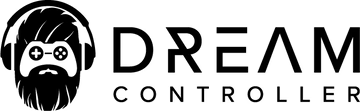



Leave a comment
This site is protected by hCaptcha and the hCaptcha Privacy Policy and Terms of Service apply.